What did watchOS 11 do to understand you better? We talked to Apple engineers
The first generation of Apple Watch was released in 2015, marking a decade since its inception. Over these ten years, we have witnessed the Apple Watch evolve from a wearable device into a comprehensive health companion, with its hardware capabilities and software experiences becoming increasingly sophisticated.
At the recently concluded WWDC24, the global developers' conference, we were given a preview of the upcoming watchOS 11 operating system and its various updates. For users, the addition of new apps and features makes the health functionalities of the Apple Watch more practical, diversifies its usage scenarios, and provides developers with greater flexibility and creative space.
Behind the meticulous fine-tuning of watchOS 11, there must be considerable thought and consideration from the development team. Recently, we at S少数派 had the opportunity to speak with Eric Charles, Senior Product Marketing Manager for watchOS, and Lori Hylan-Cho, Senior Engineering Manager for watchOS, about some of the stories behind watchOS 11.
Continuing to delve deeper into health, but not just numbers
Eric informed us that all upgrades in watchOS 11 are designed to help users make better subsequent decisions. With the addition of the new Vitals app, users are no longer faced with just cold numbers such as how many hours they slept last night, what their heart rate is, or whether their body temperature has changed. Instead, they can receive actionable advice, understand whether their vital signs are within a normal range, and make timely adjustments or even seek medical help when they deviate from the norm.
Advertisement
The Vitals app is also integrated with the new training load feature, combining data analysis of physical indicators throughout the night with fitness data to help users better understand whether changes in training intensity over time are affecting their body.
More importantly, the addition of these new capabilities is based on the premise of being more user-friendly. With watchOS 11, the Apple Watch can finally achieve fully automatic sleep monitoring without the need to enter a sleep focus mode. This means that the entry and analysis of data in the Vitals app are based on complete automation; all you need to do is wear your Apple Watch while you sleep.
Not only are there new analytical features, but the ability to customize physical training and more flexible and intuitive chart presentation methods also take watchOS 11 a step further in the health domain. For example, swimming can now be a customizable physical training activity, and for all customized physical training, each statistical phase can be individually named for easy viewing and later review. In the Fitness app on the iPhone, the summary page view allows users to freely adjust and arrange the data cards, enabling you to present only the information you care about most, creating a fitness app tailored to you.Currently, the Public Beta version of watchOS 11 has also been released, and it is hoped that users who have experienced the new system will be able to use watchOS 11 to help themselves take health steps and maintain a better physical condition.
The functionality becomes more open, providing more possibilities
In addition to health-related features, watchOS 11 has also opened up and upgraded many system-level capabilities for developers.
One of the most attention-grabbing features is the opening of the Double Tap API. We have learned that the Double Tap is not just about opening the API; in watchOS 11, this feature has become a global system capability. You can not only answer calls and pause timers with the Double Tap gesture as before, but also scroll down to browse through all vertical lists or views with this gesture.
The better news is that developers do not need to make any adjustments to apply the Double Tap operation to their apps, allowing users to browse and interact downwards.
Of course, thanks to the release of the Double Tap API, developers can also specifically designate a button or control in their watchOS apps as the primary action, allowing users to enjoy a more convenient and efficient experience when using these apps.
Lori also specifically showed us an app she designed for her husband, which can immediately record the current intake of fruits like apples or oranges with just a double tap, thereby encouraging her husband to consume more fruits and vegetables and other nutrients.
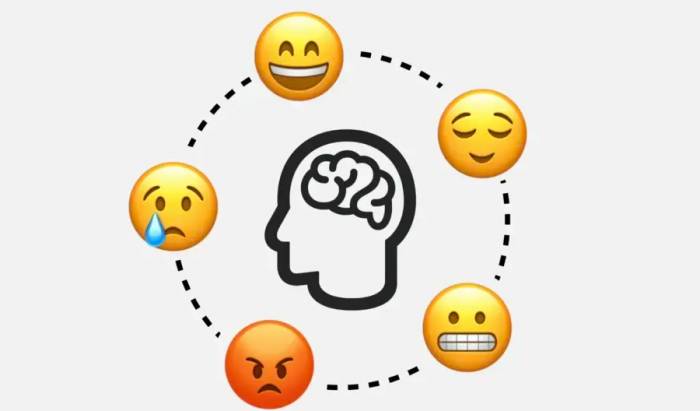
The Double Tap API provides developers with more opportunities to reimagine the design of their apps on the Apple Watch. The opening of the Double Tap API can provide developers with more creative inspiration, and we are also looking forward to seeing what features developers will create in their apps using this capability soon.
You may not have noticed that, in addition to the Double Tap API, watchOS 11 has also opened up a brand new API for developers: the State of Mind API. Recording mental states is a new feature introduced in watchOS 10 for mindfulness apps, which can help users record their emotions at the moment or their daily mood, and cultivate the habit and ability to record mental health.
We are also very curious about how Apple wants developers to apply this capability by packaging such a concrete feature into an API and providing it to developers.We have learned that the opening of the State of Mind API is not just to allow developers to provide more places for users to record their emotions, which is certainly one of its uses. Eric gave us a practical example, such as when a speaker finishes their Keynote presentation, if there is an app that allows the audience to record their corresponding emotions and mental states after the speech to convey emotional expressions to the speaker, the speaker can more effectively obtain audience feedback through such a method, and make subsequent meeting reviews and even adjustments for the next presentation.
Of course, the above is just an example of a scenario. Like the double-tap API, the emergence of the State of Mind API can bring more inspiration and possibilities for developers, and we are also looking forward to seeing how developers can make good use of this API to bring more practical and interesting apps to users.
Remind more intelligence, the scene is more flexible
After the smart stack was redesigned in watchOS 10 last year, this feature has also been significantly upgraded this year: the smart stack in watchOS 11 supports synchronization and display of real-time activities on iOS 18.
Like the double-tap API, this capability almost does not require developers to do adaptation work, as long as it is upgraded to watchOS 11, the iOS applications that have been adapted to this feature will automatically synchronize the ongoing real-time activities to the smart stack in watchOS 11; of course, it is not necessary for the application to provide a watchOS version.
In addition to calling up the smart stack interface by turning the digital crown, we can also let the watchOS display the smart stack interface automatically on the dial when real-time activities appear, truly achieving hands-free, instant information at a glance.
After the emergence of real-time activities as a new small component form in watchOS 11, the smart stack has also broken through the limit on the number of small components that can exist in the interface. We are also curious about whether Apple will worry about the interface information becoming slightly complicated with more small component information in this interface, affecting the user's efficiency.
The explanation we received is that the design principles of smart stacks and real-time activities in watchOS 11 are based on "relevance" and "practicality". watchOS 11 will use the capabilities of machine learning and relevance engines to put the most relevant ongoing activities at the moment at the forefront for display, ensuring that you do not miss the most important information. Therefore, with the addition of real-time activities, it will only make the smart stack function more intelligent and practical, and there is no need to worry about the problem of information overload.
I also further inquired and confirmed that no matter what the situation or time, the display priority of real-time activities will be higher than the small components fixed by the user and suggested by the watchOS system, and will be displayed at the top in the smart stack interface. Eric believes that this feature of real-time activities in watchOS 11 makes the user's usage scenario more convenient, such as when the mobile scene where the phone is put in the pocket or bag, the user does not need to take out the phone to directly obtain the progress information of real-time activities through the wrist, which makes the usage method of the Apple Watch more flexible.
In addition, although real-time activities do not require developers to do adaptation work, even if developers want to make some targeted adjustments and adaptation to make the design of real-time activities more in line with the style on the smaller dial, in order to achieve a more beautiful and easy-to-use purpose, it only takes a few lines of code to achieve this requirement.After upgrading to the beta version of watchOS 11 and using it for nearly a month, I have indeed found that watchOS 11 with real-time activities has become more intuitive and user-friendly. Whether it's waiting information for high-speed trains or check-in status for flights, the experience of knowing everything at a glance is quite reassuring, especially when carrying bags and luggage.
Conclusion
During my conversations with Eric and Lori, I was deeply impressed by their repeated mentions of the "opportunities" and "possibilities" that watchOS 11 presents for developers. When discussing the various new features of watchOS 11, they also expressed their excitement and anticipation without reservation, hoping that watchOS 11 can further help users maintain a healthy lifestyle.
With watchOS 11 setting the bar high, we are also very much looking forward to the upcoming new Apple Watch and the surprises it may bring us.

Comment